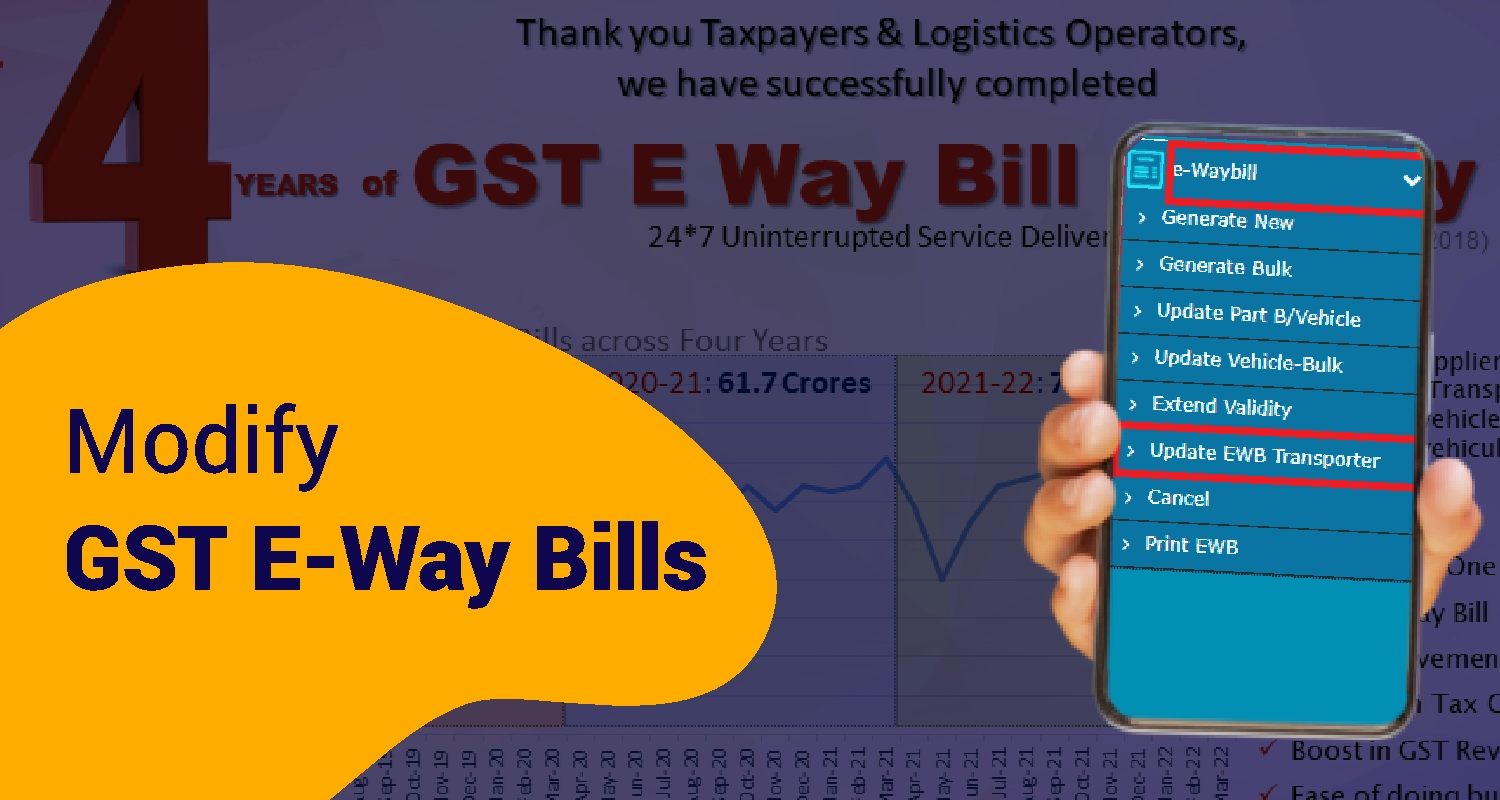What is CRN Number in Income Tax? Meaning & How to Find It
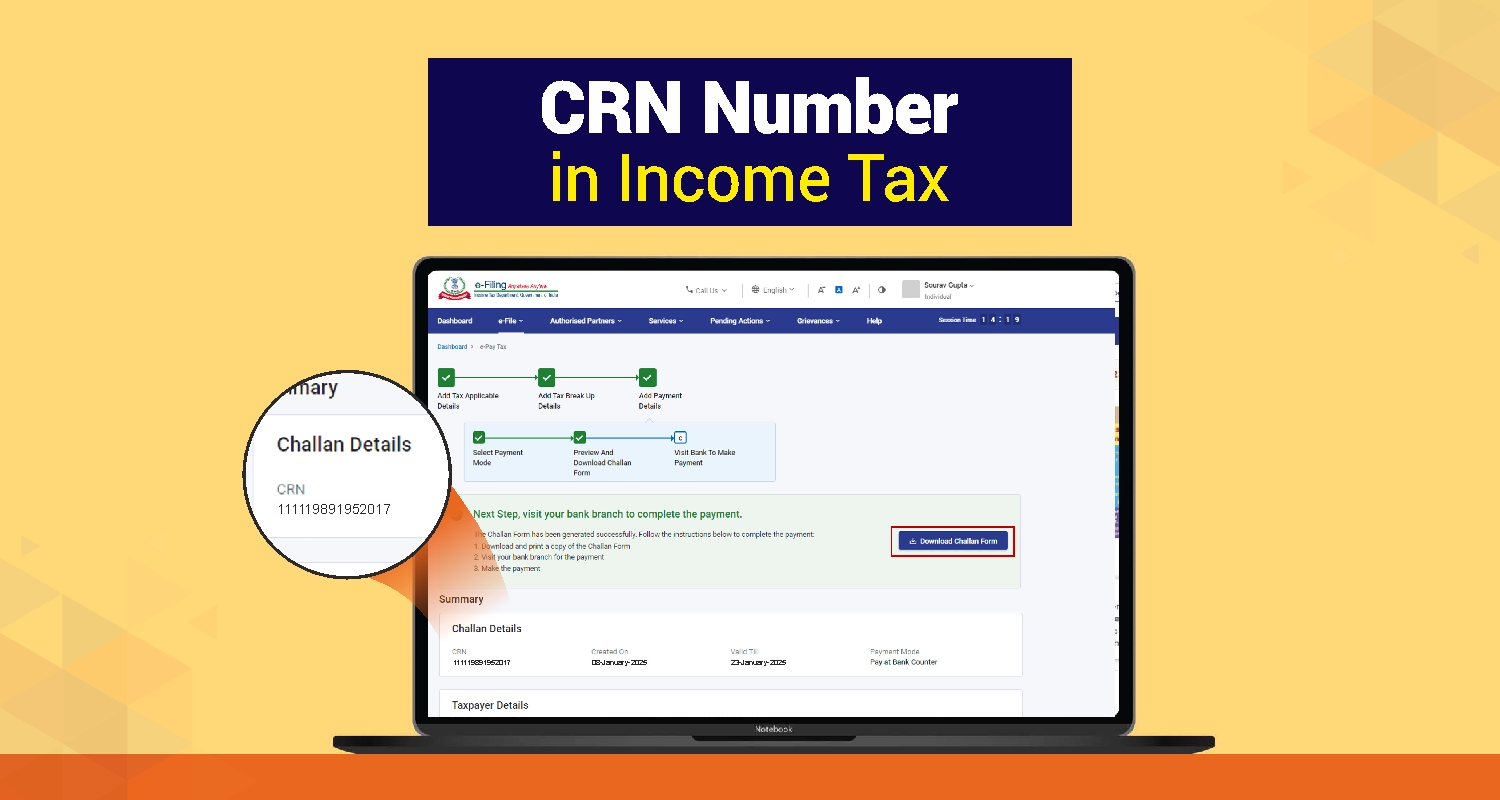
When you use an online payment platform like GPay or Paytm every day, what details are mentioned in the confirmation message? Name of the receiver, name of the transferrer, and the main information- the transaction ID. Each transaction ID is unique, which helps both parties identify and confirm the transaction. The government follows the same system when they collect taxes; the connecting ID here is called the CRN number in income tax. What is this? And how does CRN in income tax help the tax payers and receivers? Let’s understand.
What is CRN Number in Income Tax?
The Challan Reference Number (CRN) is a 14-digit unique identifier issued by banks when you pay taxes online. This identifier makes the process more seamless and ensures your payment is accurately recorded and tracked by the tax authorities.
You can generate the CRN through the Income Tax Department's e-filing portal for personal tax payments like self-assessment tax, tax collected at source (TCS), or tax deducted at source (TDS). This number links your tax payment and your taxpayer account, ensuring the payment is credited correctly.
Sapna aapka. Business Loan Humara.
Apply NowIs CRN in Income Tax Similar To a Challan Number?
CRN in income tax and Challan Number aren’t the same. Even though both are essential in the tax payment process, they serve different purposes.
| Aspect | CRN (Challan Reference Number) | Challan Number |
|
Definition |
Unique identifier for each online tax payment |
Specific form for paying taxes like income tax or TDS |
|
Purpose |
Tracks and verifies individual payments |
Indicates the type of tax being paid |
|
Format |
Alphanumeric code generated per transaction |
Predefined number for tax categorization |
|
Examples |
CRN generated for self-assessment tax payment |
Challan ITNS 280 for income tax |
|
Usage |
Links payment to taxpayer’s account |
Organizes payments under the correct tax category |
Why Is The CRN Number In Income Tax Necessary?
The adoption of the Challan Reference Number (CRN) has transformed the tax payment process in India. It offers several benefits, such as:
- Accurate Tax Reconciliation: CRNs link tax payments directly to individual accounts. This helps the Income Tax Department reconcile payments accurately, minimizing errors and discrepancies.
- Faster Tax Payments: The CRN system streamlines the tax payment process, making it quicker and more efficient for citizens and tax officials.
- Compliance Tracking: CRNs help track tax compliance, enabling authorities to effectively identify defaulters and non-compliant individuals.
- Less Manual Work: With CRNs, manual involvement in tax payments has been reduced, lowering the chances of errors and promoting automation.
- Enhanced Security: Each CRN in income tax is unique, ensuring secure and tamper-proof tax payments while preventing misuse or fraud.
- Improved Audit Trail: CRNs provide a transparent audit trail, making it easier for taxpayers and the Income Tax Department to track and verify payments.
Where Does the Generation of CRN Fall in the Income Tax Filling Process?
The generation of a CRN happens at the initial stage of the income tax payment process in India. Here's how it works:
- Filing Payment Details: Start with the e-Filing portal or the tax payment portal of the Income Tax Department. Select the type of tax and payment method.
- Challan Generation: After you enter your details, such as PAN, assessment year, and payment category, the system generates a unique CRN that is tied to your specific payment.
- Making the Payment: Use the CRN to pay the tax online through net banking, a debit card, or UPI. You can also pay offline at authorized banks using the CRN.
- Acknowledgment: Once the payment is successful, the CRN is used to track and confirm your transaction. It helps ensure the payment is credited to the correct tax account.
How Do You Generate the CRN Number In Income Tax?
The Income Tax Department's e-filing portal lets you generate a CRN without logging in. This is helpful if you're unregistered or need to make quick tax payments. Here’s how to create a CRN:
- Go to the e-filing portal.
- Click on the 'e-Pay Tax' option.
- Enter your PAN and mobile number for OTP verification.
- Enter the OTP sent to your mobile and click 'Continue.'
- Choose a relevant tax payment tile and click 'Proceed.'
- Fill in details like the assessment year and payment type (minor head).
- Review the tax breakup details on the next page before proceeding.
- Select your preferred payment mode.
Once the payment is successful, a confirmation message will appear. Download the Challan Receipt for your records. You can also check the payment details under the 'Payment History' menu on the e-Pay Tax page.
How To Pay After Generating The CRN Number In Income Tax?
Once you create a CRN, you can pay taxes using these methods:
- Net Banking: You can pay through Net Banking if your bank is authorized. If not, you can opt for RTGS/NEFT or a Payment Gateway.
- Debit Card (Authorised Banks): Payments can be made using a Debit Card from authorised banks.
- Pay at Bank Counter: If the amount is below Rs.10,000, you can pay at the bank counter. However, this option isn’t available for companies or individuals under Section 44AB of the Income-tax Act, 1961.
- RTGS/NEFT: This mode allows you to pay from any bank account. Charges may apply as per RBI guidelines or your bank’s policy.
- Payment Gateway (UPI, Credit Card): This option offers multiple ways to pay, including Net Banking, Debit Card, Credit Card, and UPI. After selecting the gateway, you’ll be redirected to its page to complete the payment. Compare transaction charges before proceeding.
Conclusion
Using a CRN in income tax for online tax payments simplifies the process, enhancing accuracy and efficiency. By following these steps, you can ensure your tax transactions are correctly processed and recorded, making tax management hassle-free. However, to ensure smooth and error-free tax payments, always double-check the details you enter during the process. Plus, save digital copies of your payment receipts securely for future reference.
FAQs
Q1. Is the CRN form draft saved?Ans. No, the CRN form draft is not saved; the entered details will stay only while the page is active.
Q2. What Does the 'Valid Till' Date on a Challan Form (CRN) Mean?Ans. The 'Valid Till' date is the last date to use a Challan Form (CRN) for payment. After this date, the CRN becomes 'Expired.' For example, if a CRN is generated on 10th July, it remains valid until 25th July. If unused, its status changes to 'Expired' after 25th July.
For payments via cheque under the Pay at Bank Counter option, presenting the cheque by the 'Valid Till' date extends the validity by 90 days. And, for Advance Tax payments, CRNs generated after March 15 are valid until March 31 of the same financial year.
Q3. Can you modify an already generated Challan (CRN)?Ans. No, you can't. Once a Challan (CRN) is generated, it stays fixed. But don't worry, you can create a new challan by copying the details from the previous one. It's quick and simple!
Sapna aapka. Business Loan Humara.
Apply NowDisclaimer: The information contained in this post is for general information purposes only. IIFL Finance Limited (including its associates and affiliates) ("the Company") assumes no liability or responsibility for any errors or omissions in the contents of this post and under no circumstances shall the Company be liable for any damage, loss, injury or disappointment etc. suffered by any reader. All information in this post is provided "as is", with no guarantee of completeness, accuracy, timeliness or of the results etc. obtained from the use of this information, and without warranty of any kind, express or implied, including, but not limited to warranties of performance, merchantability and fitness for a particular purpose. Given the changing nature of laws, rules and regulations, there may be delays, omissions or inaccuracies in the information contained in this post. The information on this post is provided with the understanding that the Company is not herein engaged in rendering legal, accounting, tax, or other professional advice and services. As such, it should not be used as a substitute for consultation with professional accounting, tax, legal or other competent advisers. This post may contain views and opinions which are those of the authors and do not necessarily reflect the official policy or position of any other agency or organization. This post may also contain links to external websites that are not provided or maintained by or in any way affiliated with the Company and the Company does not guarantee the accuracy, relevance, timeliness, or completeness of any information on these external websites. Any/ all (Gold/ Personal/ Business) loan product specifications and information that maybe stated in this post are subject to change from time to time, readers are advised to reach out to the Company for current specifications of the said (Gold/ Personal/ Business) loan.